Introduction
Facebook Ads is a powerful tool for businesses and digital marketing agencies looking to reach their target audience. However, delivery errors can disrupt your campaigns, leading to wasted budgets and missed opportunities. Understanding the root causes and knowing how to fix them is crucial for maintaining a successful social media advertising strategy.
In this guide, we’ll explore the most common Facebook Ads delivery errors, their causes, and actionable solutions to keep your campaigns running smoothly.
What Are Facebook Ad Delivery Errors?
Facebook ad delivery errors occur when your ads fail to display to your intended audience. These issues can arise from policy violations, audience targeting problems, or technical misconfigurations. Understanding the root cause is essential to fixing the errors efficiently and maintaining successful ad performance.
Common Reasons for Facebook Ad Delivery Errors
- Policy Violations: Facebook enforces strict advertising guidelines, and non-compliance can lead to ad disapproval.
- Audience Overlap: Targeting similar audiences across different campaigns causes internal competition.
- Budget Issues: Underfunded campaigns or ineffective bidding strategies can restrict delivery.
- Low Ad Relevance: Ads with poor creative quality or low engagement struggle to reach users.
- Technical Errors: Misconfigured settings, broken links, or pixel issues can prevent ads from running properly.
How to Fix Facebook Ad Delivery Errors
1. Follow Facebook’s Advertising Rules
Facebook closely monitors ads to ensure they meet its guidelines. To keep your ads running smoothly:
- Regularly check Facebook’s Advertising Policies to stay updated.
- Avoid restricted content like misleading claims or inappropriate images.
Write clear, honest, and policy-compliant ad copy.
Sticking to these rules helps prevent ad rejections and keeps your campaigns running without issues.
2. Refine Audience Targeting
Optimizing your audience helps prevent overlap and enhances delivery accuracy:
- Exclude Duplicate Audiences: Use exclusions to avoid targeting the same people in different campaigns.
- Create Custom Audiences: Tailor audiences using past website visitors, customer lists, and engagement data.
- Utilize Lookalike Audiences: Expand your reach by targeting users who resemble your best customers.
3. Optimize Budget and Bidding Strategy
Effective budget management ensures consistent ad delivery:
- Allocate Adequate Budget: Align your budget with audience size and campaign objectives.
- Use Bid Cap Strategy: Set realistic bid caps to remain competitive without overspending.
- Enable Campaign Budget Optimization (CBO): Let Facebook automatically distribute your budget for optimal results.
4. Enhance Ad Quality and Relevance
High-quality ads with engaging content improve visibility and delivery performance:
- Design Visually Appealing Creatives: Use high-resolution images and engaging videos.
- Craft Compelling Copy: Write concise, persuasive ad copy that aligns with user interests.
- Test Variations: Implement A/B testing to compare different ad formats and identify top performers.
5. Resolve Technical Issues
Ensure the technical components of your Facebook Ads are functioning correctly:
- Check Pixel Setup: Verify your Facebook Pixel is installed and tracking conversions accurately.
- Validate URL Links: Ensure your ad destinations are correct and load properly.
- Audit Campaign Settings: Double-check placements, delivery optimization, and scheduling options.
Advanced Troubleshooting for Persistent Facebook Ads Delivery Errors
1. Check Facebook’s Delivery Insights
Go to Ads Manager > Delivery Insights to identify:
- Audience saturation
- Bid competitiveness
- Frequency issues
2. Review Account Health in Meta Business Suite
A restricted ad account can halt all campaigns. Check:
- Account Quality in Meta Business Suite.
- Resolve any violations or disputes.
3. Duplicate Ads or Campaigns
Running identical ads can trigger Facebook’s redundancy filters.
Solution:
- Pause duplicate campaigns.
- Consolidate similar ads into a single campaign with multiple ad sets.
4. Seasonal or External Factors
High competition (e.g., Black Friday, holidays) can increase CPMs and reduce ad delivery.
Solution:
- Increase budgets during peak seasons.
- Launch campaigns earlier to avoid last-minute bidding wars.
Preventing Future Facebook Ad Delivery Errors
Avoid future disruptions by implementing these preventative measures:
- Conduct Regular Audits: Frequently review your ad accounts for compliance and performance.
- Stay Informed: Keep up with Facebook’s evolving policies and algorithm updates.
- Use Automation Tools: Implement automated rules to monitor and optimize campaigns in real-time.
- Document Processes: Establish and follow a clear workflow for creating and reviewing ads.
Conclusion:
Facebook Ad delivery errors can disrupt your marketing efforts, but with the right strategies, they are manageable. By diagnosing problems, optimizing your campaigns, and seeking expert assistance, you can ensure successful ad delivery.
At Aiivine PXL Pvt Ltd, we specialize in resolving Facebook Ad delivery issues and maximizing your advertising potential. Contact us today to enhance your Facebook Ads and achieve your digital marketing goals.